Now since the course has come to an end I have a better understanding of computers all together. Not only with html coding but with photo shop and what all the work it takes to get a presentable web site up and runner so the user can brows through and find what he or she is looking for. This class has also helped me learn more key strokes that makes things easier to do on a computer. This class has also taught me that I need to do work in a timely fashion and not to wait until the last minute to do it. whether it is a paper that is do to a web site that needs to worked on.
Military History Wargaming by Jeffrey Curtis James Ashley
Was very interesting and the web page looked and was very extravagant. You could tell that a lot of time was put into this web site. The video game looked like you could also learn history from playing it as in what the different people did to win/ lose the war. Parasitoids by Katherine Erin Fahy This site is very cool and is very informational. I also like insects and this sight really grabbed my attention. The site is put together very well and I like all the information it had to show the viewer. Learning in Scrubs by Heather Marie Hofstetter This site is very put together and you can tell a lot of time has gone into it. The site is very informational about what is it like to be on your way to become a nurse. It tells you what you can expect and what you need to do to prepare yourself to take on the challenge. The Wonderful World Of Tennis by Maxx Alexander Myers I have sat by this kid the whole time he was making his web site and you put a lot of effort into making it look as good as it does. I like the colors he choose for the site because they are really bright and colorful. There is also a lot of information in the site too. Any thing you need to know about tennis it is in the site. In chapter 12 and 13 we learned how to float and I came in the open week and learned how to use the float feature better thanks to one on one help. Thanks for you help. I will be using this feature to help flout a picture so it doesn't run into any of my words.
One thing that I would consider for a porject would be making another weebly page for class. The second thing that would be resonable would be photoshoping a picture to make it look better. one thing that would be unreasonable would be clicking on the car and and smoke fills the screan and clears and a new screan comes up.
This site is very easy to navigate and easy to understand. The tabs are well labeled and informational about what is offered. There are not very many pages to scroll though so the site is user friendly to everyone that happens to look at the link.
The new up date to pilot makes it harder to navigate since I am used to the old site. Once I figure out how to work something I do not like to change it because I have to learn it all over again. Also pilot is not used as much as everyone says it is going to be. Most of your teachers used course studio. The new pilot makes it harder to work so they should have stayed with the old pilot set up.
|

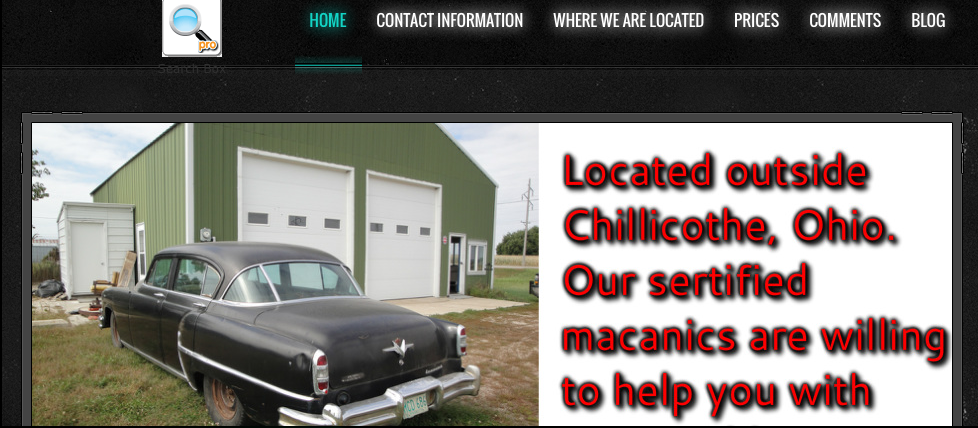
 RSS Feed
RSS Feed